How To Use Two WhatsApp Accounts in One Phone?
How to use two WhatsApp accounts in one single mobile phone?
 If you've got a dual-SIM phone, you can use the different SIM cards to make calls using separate numbers, and send texts using different numbers. But did you know that you can set up dual WhatsApp accounts, and use them both on the same phone? If you've ever wondered how to install two WhatsApp accounts on one phone, then you've come to the right place. There are a few different ways to do this, and some phone-makers are offering this as a built in feature. In other cases, you'll have to resort to third-party apps instead, but it's actually pretty easy to run two WhatsApp accounts on one Android phone. Sorry iPhone users, you are out of luck without resorting to the kind of methods we wouldn’t recommend.
If you've got a dual-SIM phone, you can use the different SIM cards to make calls using separate numbers, and send texts using different numbers. But did you know that you can set up dual WhatsApp accounts, and use them both on the same phone? If you've ever wondered how to install two WhatsApp accounts on one phone, then you've come to the right place. There are a few different ways to do this, and some phone-makers are offering this as a built in feature. In other cases, you'll have to resort to third-party apps instead, but it's actually pretty easy to run two WhatsApp accounts on one Android phone. Sorry iPhone users, you are out of luck without resorting to the kind of methods we wouldn’t recommend.
The bewst way for Android users to install two WhatsApp accounts on one phone is to use an app called Parallel Space.
Parallel Space
As the name suggests, this app creates a parallel "space" where you can install apps, which allows you to clone different apps. Here are the steps to using this app:
 If you've got a dual-SIM phone, you can use the different SIM cards to make calls using separate numbers, and send texts using different numbers. But did you know that you can set up dual WhatsApp accounts, and use them both on the same phone? If you've ever wondered how to install two WhatsApp accounts on one phone, then you've come to the right place. There are a few different ways to do this, and some phone-makers are offering this as a built in feature. In other cases, you'll have to resort to third-party apps instead, but it's actually pretty easy to run two WhatsApp accounts on one Android phone. Sorry iPhone users, you are out of luck without resorting to the kind of methods we wouldn’t recommend.
If you've got a dual-SIM phone, you can use the different SIM cards to make calls using separate numbers, and send texts using different numbers. But did you know that you can set up dual WhatsApp accounts, and use them both on the same phone? If you've ever wondered how to install two WhatsApp accounts on one phone, then you've come to the right place. There are a few different ways to do this, and some phone-makers are offering this as a built in feature. In other cases, you'll have to resort to third-party apps instead, but it's actually pretty easy to run two WhatsApp accounts on one Android phone. Sorry iPhone users, you are out of luck without resorting to the kind of methods we wouldn’t recommend.The bewst way for Android users to install two WhatsApp accounts on one phone is to use an app called Parallel Space.
Parallel Space
As the name suggests, this app creates a parallel "space" where you can install apps, which allows you to clone different apps. Here are the steps to using this app:
- You have to first install Parallel Space. Once you start the app, it will immediately take you to a Clone Apps page.
- Select all apps you want to clone, and tap the Add to Parallel Space button.
- Next, you'll be taken to the parallel space, where the app is run in a virtual install on your phone.
- Now, continue to set up WhatsApp as described above.
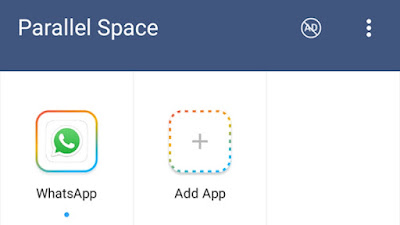
That's it, you can use WhatsApp and other apps by accessing them through the Parallel Space app. The app is free but ad-supported, although ads can be removed with a subscription available as an in-app purchase; it's Rs. 30 per month, Rs. 50 for three months, Rs. 80 for six, and Rs. 150 for a lifetime subscription. Once again, this can also be used for apps like Facebook.
Another method which we found on a lot of sites is to install an app called GBWhatsApp, but this involves installing the app via APK, which does have a small element of risk involved. Besides that, it's only useful for a single scenario, which is running dual WhatsApp, so we believe that using Parallel Space is a better choice.
That's all there is to it. You can now start using both WhatsApp accounts at the same time.
Download App : Link1










![Windows 10 Permanent Activator [Direct Download]](https://blogger.googleusercontent.com/img/b/R29vZ2xl/AVvXsEhjnKh-GcPJIcmGZmULqpAQCPQSOqh_wXmErNz36G87rmywQIO3kRpCxsYu-_d-9qxdsQiqS2Qpu_Q3N5yXHZ_aq_SE8P1LgoIJyYznfJ3km6QguvR47B-1m2QNYLkrRtrLwvN5vP91m6c/s72-c/windows-10-permanent-activator-ultimate.png)


![YouTube By Click 2.2.78 + Crack [Torrent Download]](https://blogger.googleusercontent.com/img/b/R29vZ2xl/AVvXsEgZ61nEDngG9b9yhUK7S8KkEW3A7wquCuS7neIHelko7E58OgOb-LgONBFBPzdtj4SvMj3GBZlws-st_sqnLIPyxae_kyYgwMa8GT1gIlh4GUrZk7GEDJb12gNaEzFYfpjrT2fXtIAPs3M/s72-c/th_XYne_Tml_LPDkj_JWCj_Ne_Bl_Fq_BOOwq4y8uv.png)






No comments